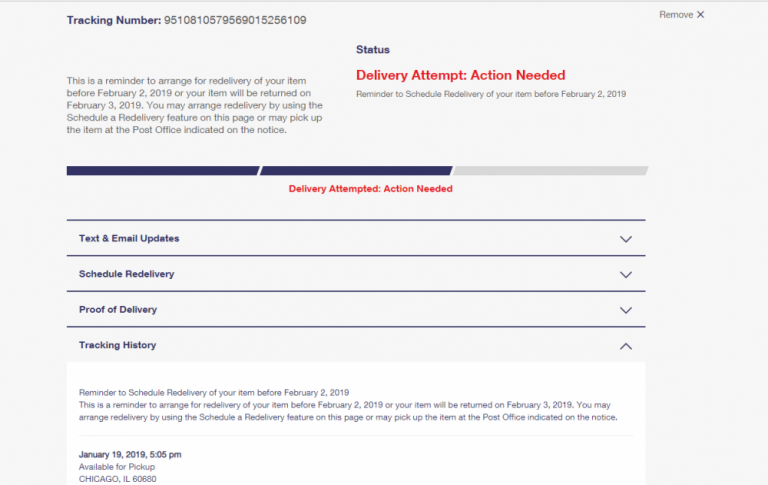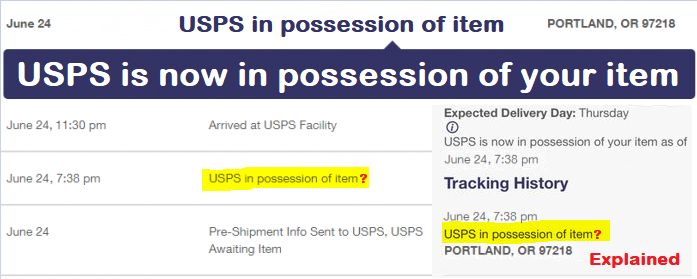USPS Tracking Not Updating – What to Do
The US postal service has been one of the US’s top mail delivery services for many years. Even though it hasn’t been doing their job well lately.
Moreover, service delivery has continued to slip in 2020, which is why you get issues like the USPS tracking not updating. I will talk about how to fix this and other USPS services related to it.
Why is USPS tracking not updated?
If your tracking hasn’t been updating, your track dashboard isn’t showing your progress, or you see “USPS delivery status hasn’t been updating,” there could be many reasons behind it.
One of the things you need to do is make sure that you have entered the correct track number. Please check the track number properly to make sure it is accurate. Below are the top and best places where you can find the tracking number.
- Receipt from the post office
- Received when purchasing insurance at the post office
- USPS confirmation email is sent from the company website USPS.com
- Any Shipping confirm email that you have received from an online retailer
- See the peeled off part at the bottom of the USPS Tracking Label
- Behind the orange receipt, you received if you missed a USPS delivery
- If the tracking number is correct and you still don’t see the update on the tracking dashboard, when actually there may be a problem with the carrier.
Possible reasons why USPS tracking is not updated
USPS tracking is an end-to-end mechanism in which a barcode is scanning as it moves from one location to another. The barcode is scanning several times until the parcel arrives at its destination.
The updates displayed in the monitoring dashboard are due only to the barcode scan. I shared another post about how USPS tracking works. But at this point, we understand what could be the reason why tracking is not updated.
The reasons why the USPS is not updated are as follows:
Packages are not scanning: As mentioned above, the tracking is updating every time the courier scans the package.
For some reason, the courier may not scan the package. If no scan is happening, the monitoring will not be updating either.
Weather conditions: Bad weather can be a significant obstacle to getting to your destination on time and can be one reason why tracking is not updated. You will not be able to see the latest updates for your package as it may crash.
Packages are not scanned at intermediate stops – there are some middle steps to scan before the parcel reaches its destination. For some reasons or circumstances, baggage may not be scanned at the stop en route.
Broken or Unscannable Barcode: The barcode may be broken or not in a state where it can be read correctly.
Courier delay: Tracking is not on update because there may be a delay on the courier part. There are other situations, such as during the holidays. USPS can skip the scanning process to process large numbers of packages and deliver them on time.
Therefore, if the USPS is already overdue, they overlook the scan to move the box faster, and the USPS tracking cannot be found.
USPS packet interception
The USPS Package Interception service allows you to redirect domestic packages, letters, and apartments using tracking barcodes or additional services unless the item has yet been delivered or released for delivery.
The sender or recipient may request that they redirect the shipment to the sender’s address as Priority Mail or the Post Office location as a hold for collection.
USPS Delivery Procedure
Suppose the package you are trying to send does not fit into your mailbox, and you cannot collect it at home. In that case, you can provide USPS delivery instructions online and allow the courier to drop off your bags at the designated location.
All you have to do is track the package and select Shipping Procedures. You can leave your packages with your neighbor or ask the post office to collect them.
For the cost of additional shipping, you can send your package to another national address.
You can also change your shipping options, upgrade to PriorityMail Express or Priority Mail services, and add additional insurance and benefits.
Other ways you can track your mail if USPS tracking is not updating.
Receive informed deliveries
You can now preview mail images and manage received packages in a single dashboard without entering a tracking number. From the InformedDelivery dashboard, you can also sign up to receive text or email notifications, schedule delivery notifications, request redelivery, and enter USPS Delivery Instructions.
USPS electronic signature online
Informed delivery now includes USPS Electronic Signature. This can digitally sign incoming emails and packages that require signatures. Such as PriorityMailExpress and Signature Confirmation. And secure over $500. If the container or box is too large to fit into the mailbox, the USPS carrier will drop it in the mailbox or at the desired delivery location.
Enter your tracking number to track your USPS international package right away. Track your origin/destination in one place. It is simple and easy.
USPS stands for US Postal Service, and you can use Trackingmore to track USPS packages and USPS mail status.
Some Common USPS Questions and Answers.
How to actually talk to a real person in the USPS customer service department?
You may need to contact USPS because your package has been lost or damaged or missing. And actually, the most cost-effective way to contact USPS is by phone.
- Dial 1-800-222-1811, 1-800-275-8777, or 1-800-ASK-USPS.
- When you hear an automatic voice asking you to say the option you want, say “agent.”
- The automatic voice confirms if you need to speak to the agent. Say “yes” to continue.
- If you make a call during business hours, you will have a connection to the next available live agent. Or, you will hear USPS customer service opening hours information and return to the main menu.
How to submit a successful application to USPS?
Filing a complaint is very simple. This is always the recommended method, especially if you do it online. The elements required to file a complaint are as follows: The details are as follows.
- Original package
- An estimate of the repair cost
- Proof of Value
- Official billing form (if not submitted online)
- Original postal receipt and proof of insurance (if available)
Complaints are generally very long and should be an elaborate process. However, it’s actually excellent and should be checked within a week or two.
How to find the tracking number?
- Postal receipt: If you send it directly to the post office, you will receive a ticket for the package.
- Insurance receipt: Many people buy insurance when the value of the product exceeds $ 50. Maybe you are one of them.
- If you used usps.com to ship your package, a confirmation email from USPS.com
- Similarly, if you buy online, a delivery email from an online retailer.
- If there is a USPS tracking label, they peel part.
- Finally, if you miss the delivery, turn over the orange coupon you received.
How often does USPS try to deliver?
USPS usually attempts one or two deliveries based on the carrier’s knowledge. After the attempt, the package is held 15 days from the first delivery attempt and then they return to the sender.
Besides, if you are currently tracking USPS on our website, we recommend sending us your email address. When the shipment status changes, the latest shipping information will be sent.
Final Words
If the package tracking is not updating, it could be because of the above reasons that we have shared. When the above doesn’t work, you need to wait about 7-10 days and then file a formal complaint.