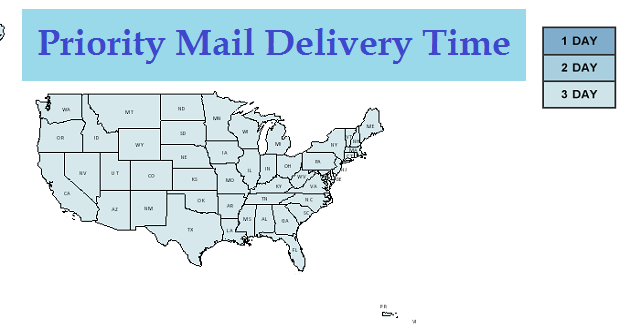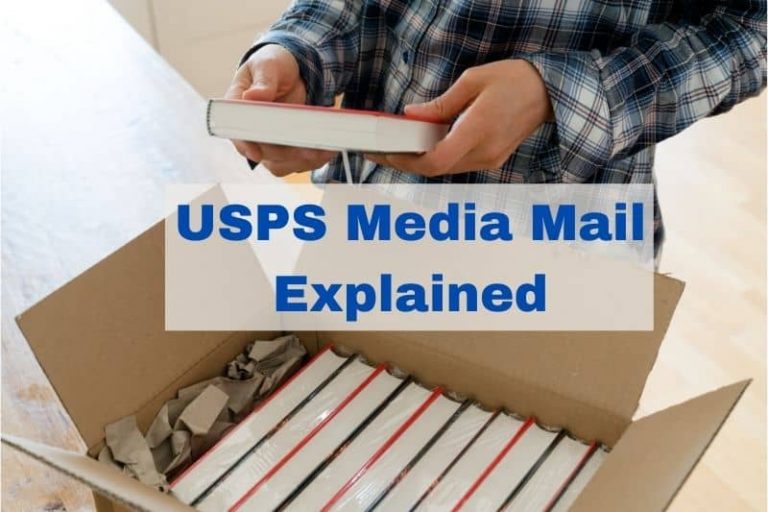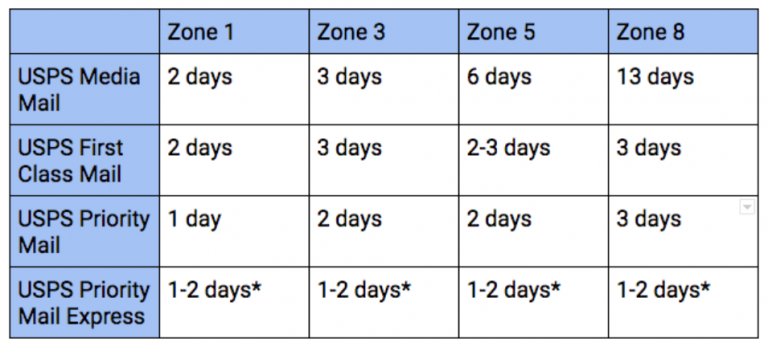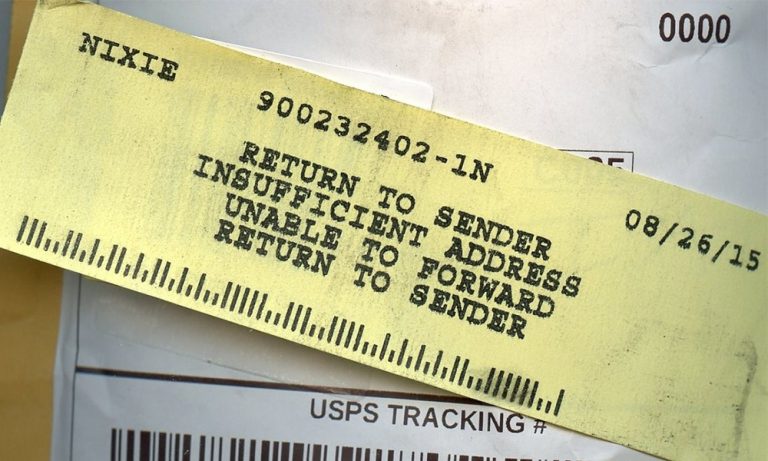USPS Self Service Kiosk Certified Mail
USPS Self Service Kiosks offer various services, including the option to send Certified Mail. Certified Mail provides proof of mailing and delivery for important or sensitive documents or items. To use the Self Service Kiosk for Certified Mail, follow these steps:
- Prepare your Certified Mail item: Ensure your document or package is properly prepared, including addressing it with the recipient’s information.
- Visit the Self Service Kiosk: Locate a USPS Self Service Kiosk at a nearby post office or other designated location.
- Select Certified Mail option: Follow the prompts on the kiosk screen and choose the Certified Mail service option.
- Enter recipient information: Input the recipient’s address and other required details as prompted by the kiosk.
- Pay for postage: Use a credit or debit card to pay for the Certified Mail postage fee as calculated by the kiosk.
- Obtain a receipt and tracking number: The kiosk will generate a receipt and provide you with a unique tracking number to track your Certified Mail item online.
Remember to securely affix the Certified Mail label generated by the kiosk to your item. This label contains the tracking number and other essential information. By using the Self Service Kiosk for Certified Mail, you can conveniently send important mail with proof of mailing and delivery.
How To Send Certified Mail
How Do I Send Certified Mail Through Usps Kiosk?
If you need to send a piece of mail that requires a signature upon delivery, you can do so by using the Certified Mail service through the USPS. Here’s how to do it at one of the self-service kiosks:
1. Enter your ZIP code into the kiosk and select “Certified Mail” from the list of available services.
2. Place your letter or package onto the scale and enter its weight into the kiosk. Select whether you want insurance for your item and confirm your mailing address.
3. Pay for your mailing using a credit or debit card.
You’ll receive a printed receipt with your tracking number on it; keep this safe as it will be needed to track the status of your delivery.
4. Drop your item into the chute provided and wait for confirmation that it has been accepted by the postal system.
Can You Send Certified Mail from a Postage Machine?
You can absolutely send Certified Mail from a postage machine! Here’s how:
First, you’ll need to purchase a Certified Mail label from the Post Office.
You can do this at your local Post Office, or online through the Postal Service website. Once you have your label, simply attach it to your envelope and take it to a postal worker to have it weighed and stamped.
Now, you’re ready to head to your nearest postal machine.
Look for the “Certified Mail” option on the screen, and follow the prompts to pay for your postage. That’s it – easy as pie!
How Do I Send Usps Certified Mail?
When you need to ensure that your letter or package arrives safely and is not tampered with, you can send it USPS Certified Mail. This service provides a number of benefits to help protect your mail. Here’s everything you need to know about sending USPS Certified Mail.
To send USPS Certified Mail, you’ll need to purchase a Certificate of Mailing from the post office. This will provide you with a tracking number so that you can check on the status of your mail. You’ll also need to fill out a green PS Form 3811 and attach it to your letter or package.
The form includes space for the tracking number as well as information about the sender and recipient.
Once your letter or package is ready, take it to the post office along with the Certificate of Mailing and PS Form 3811. The postal clerk will calculate the postage based on the weight and size of your mail piece and collect payment.
USPS Certified Mail is an affordable way to send important letters and packages while ensuring that they arrive safe and sound.
How Do I Send Certified Mail Without Going to the Post Office?
The United States Postal Service offers a service called Certified Mail that provides the sender with proof of mailing and delivery. This service is available for an additional fee at most Post Offices. You can also send Certified Mail without going to the Post Office by using a USPS Certified Mail Label.
To use a USPS Certified Mail Label, you will need to purchase one online or at a Post Office. Once you have your label, affix it to your envelope or package following the instructions on the label. Then, simply drop your item in a mailbox or give it to your postal carrier.
The USPS will take care of the rest, including delivering your item and providing you with proof of mailing and delivery.

Credit: www.printing.utah.edu
What Can You Do at a Usps Self-Service Kiosk
If you need to send a letter or package, but don’t have time to go into a post office, a USPS self-service kiosk is a great option. These kiosks are located in select post offices and allow you to quickly weigh, pay for postage, and print shipping labels. You can also use the kiosk to track packages and buy stamps.
Weighing your letter or package is simple – just place it on the scale and the weight will be displayed on the screen. From there, you can choose the type of postage you want to use (first-class, priority, etc.). The cost of postage will be calculated automatically based on the weight of your item.
Once you’ve selected your postage, you can pay for it using a credit or debit card. After payment is processed, you can print out a shipping label which includes all of the necessary information for delivery (address, barcode, etc.). Attach the label to your letter or package and drop it off in any mailbox – no need to go into a post office!
The tracking feature on USPS self-service kiosks is also very handy.
Conclusion
Yes, you can send certified mail from a USPS kiosk. You’ll need to provide your own envelope and postage, and the USPS will provide you with a tracking number. The process is similar to sending certified mail from the post office, but it’s more convenient if you’re already at the kiosk for another reason.